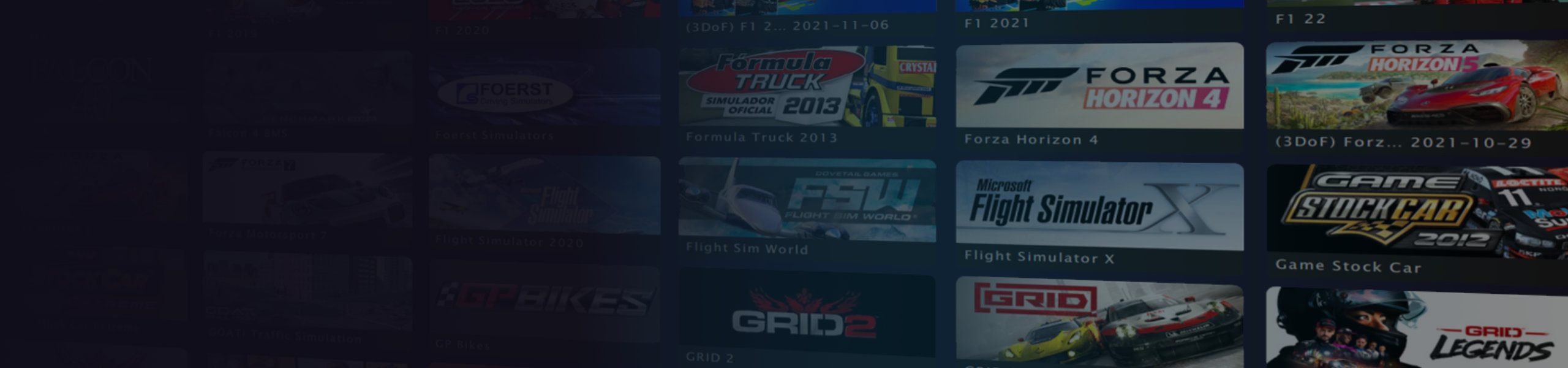We are excited to announce the release of ForceSeatPM version 2.151. This update introduces several new features, compatibility improvements, and critical fixes. Below, we highlight the three most important changes in this release.
- Microsoft Flight Simulator 2024 Support
With patch 2.151, Microsoft Flight Simulator 2024 is now supported. This update ensures seamless integration elevating for your virtual flight experience. - Enhanced Platform Manager Application
The platform manager now remembers which dashboard is associated with each vehicle model. Once a vehicle model is selected again in the game, the correct dashboard will automatically activate. Note that this feature depends on game compatibility, but it significantly improves usability in supported titles. - Game Bar OSD for Quick-Tune Notifications
A new Game Bar widget has been added as an alternative to the native OSD, allowing users to receive notifications about quick-tune adjustments directly within the Game Bar overlay. This enhancement provides more flexibility and convenience, especially for users running games in full-screen mode. Additionally, the native OSD has been optimized for improved performance with full-screen applications.
Explore the full changelog below to discover all the updates and improvements included in version 2.151.
CHANGELOG
LATEST CHANGES IN NEW RELEASE
Version 2.151:
New features and fixes
- CL01 – Native OSD: Improved compatibility with full-screen games.
- CL02 – Game Bar OSD: As an alternative to the native OSD, the Game Bar widget can also be used to notify you about quick-tune changes.
- CL03 – Engine Vibration Effect: The RPM configuration points have been changed, so last point is now 8500.
- CL04 – Platform manager now learns which dashboard is used with each vehicle model, and then automatically activates the same dashboard when the vehicle model is selected again in the game. NOTE: Not all games support this feature.
- CL05 – VoCore Displays: Added support for 6.8″ version.
- CL06 – Richard Burns Rally: Retuned profiles for QS-CH2.
- CL07 – VR HeadWay: Do not display prompt about missing calibration data when VR HeadWay is disabled.
- CL08 – Flight Simulator 2024: Added support for this game.
- CL09 – Assetto Corsa: Retuned the motion profile for NLR Motion Platform V3.
Known limitations
- KL01 – Aerofly FS2/FS4: The 'accelerations’ data rate is 1 Hz and 'bank/pitch’ data rate is 10Hz. In order to work with that slow telemetry rates, the motion profile uses mainly roll, pitch and yaw + interpolation when possible.
- KL02 – DCS World: Not all aircraft support all SFX due to lack of telemetry data.
- KL03 – KartKraft: Support for CKAS has to be disabled in game settings, otherwise the platform manager crashes. This is caused by a bug in the game SDK.
- KL04 – WRC 7, 8, 9, 10: Unofficial 3rd party component is used to retrieve telemetry data. The component might stop working if game update is deployed making the component incompatible.
- KL05 – Flight Simulator 2020: The game runs the simulation partially even when the user is in the main menu but does not provide any flag to indicate this, and as a result, causes undesired operation of the motion platform. This issue is partially suppressed by intelligent „main menu” detector however the detector does not work perfectly and sometimes causes a false positive detection when the aircraft is idling on the runway.
- KL06 – The Crew 2: The game tends to send corrupted telemetry data (crazy accelerations and velocities) in areas around bridges. In order to avoid violent motion platform operation, this condition is detected and filtered out, resulting in a quite suppressed motion.
- KL07 – WRC Generations: The game does NOT output telemetry data during training sessions and DOES output unwanted telemetry data during loading and post-race stages. There are also unexpected peaks in telemetry data that affects motion platform operation.
- KL08 – MechWarrior 5 Mercenaries: Unofficial 3rd party component is used to retrieve telemetry data. The component might stop working if game update is deployed making the component incompatible.
FULL CHANGELOGFULL CHANGELOG